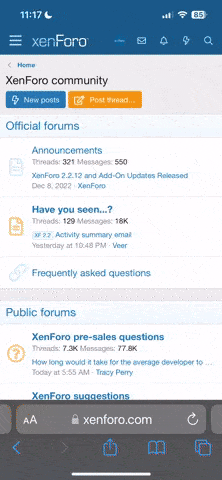DOSBox 0.74 Crusader Guide
Welcome to the DOSBox 0.74 Crusader Guide. In this thread, I will list the steps on how to properly use DOSBox (http://www.dosbox.com/) to run both Crusader games at the optimal level.
Once downloaded, install it. If you get confused any time, just refer to the readme the installation provides.
Here is an example:
Mount c C:\Crusader
Mount d D:\ -t cdrom
D:
Install
C:
Crusader
If your game is slow, you should turn up/down the cycling (Turn up ? CTRL-F12, Turn Down ? CTRL-F11).
There's no need to do this every time to run Crusader. D-Fend is a DOSBox frontend, allowing you to make icons on the desktop, so you can just click it to start the game with your defined settings!
Note: You may need to create a folder prior to installation, or it may come up with an error message saying there's not enough hard drive space.
If you have any questions, post here.
Welcome to the DOSBox 0.74 Crusader Guide. In this thread, I will list the steps on how to properly use DOSBox (http://www.dosbox.com/) to run both Crusader games at the optimal level.
Once downloaded, install it. If you get confused any time, just refer to the readme the installation provides.
- Put in your No Remorse/No Regret CD.
- Open DOS Box.
- Type the following command (no quotations) ?mount c C:\[YOURCRUSADERDIRECTORY]?.
- Type the following command (no quotations) ?mount [driveletter] [driveletter]:\ -t cdrom?.
- Type (no quotations) "[CDROMDRIVE]:"
- Type ?install? to install the game.
- Follow the instructions.
- Type the following command (no quotations) "C:".
- Type the following without quotations "Crusader"or "Regret" to run the game.
Here is an example:
Mount c C:\Crusader
Mount d D:\ -t cdrom
D:
Install
C:
Crusader
If your game is slow, you should turn up/down the cycling (Turn up ? CTRL-F12, Turn Down ? CTRL-F11).
There's no need to do this every time to run Crusader. D-Fend is a DOSBox frontend, allowing you to make icons on the desktop, so you can just click it to start the game with your defined settings!
Note: You may need to create a folder prior to installation, or it may come up with an error message saying there's not enough hard drive space.
If you have any questions, post here.