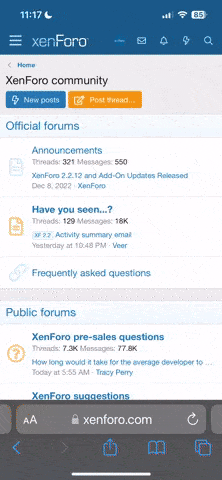Cyberion
Administrator
How to watch AVI movies in No Regret?
This information was taken from Mark Vittek's Crusader Page.
If you have No Regret, you have the tools! Because the flicks and movie for No Regret were compressed under
an in-house system, you can not watch them as you would standard AVI's.
Instead you will have to use XANMOVIE.EXE found on the No Regret disk in the /GATE/TRAILERS directory.
The easiest way to do this is to copy XAN*.* to C:\Windows. While in a DOS window go to the /FLICS directory on No Regret.
Now just type XANMOVIE [filename.avi] to watch.
My personal favorites are ANIM13.AVI (the intro to the game)
and 08D.AVI (when Ely dies, if you've never seen it.)
Sorry, does not work with No Remorse.
Or If you want to play them through Windows
Copy the xanlib.dll found in /Gate/Trailer on the No Regret disk into your C:Windows/System directory. Then edit your System.INI in you r C:/Windows directory and add VIDC.XXAN=xanlib.dll down near the other VIDC (just do a search.)
You can also add MSACM.axan=axanlib.acm after it (but until we locate the axanlib.acm the flicks will not have sound.)
Once you save and restart your system, when you go into the /Flics directory on No Regret and double-click on any AVI, Windows will now play the flics, (but without sound, sorry.)
Using these you can easily ALT+Print Screen in order to capture images. CTRL+V into your favorite art program.
This information was taken from Mark Vittek's Crusader Page.
If you have No Regret, you have the tools! Because the flicks and movie for No Regret were compressed under
an in-house system, you can not watch them as you would standard AVI's.
Instead you will have to use XANMOVIE.EXE found on the No Regret disk in the /GATE/TRAILERS directory.
The easiest way to do this is to copy XAN*.* to C:\Windows. While in a DOS window go to the /FLICS directory on No Regret.
Now just type XANMOVIE [filename.avi] to watch.
My personal favorites are ANIM13.AVI (the intro to the game)
and 08D.AVI (when Ely dies, if you've never seen it.)
Sorry, does not work with No Remorse.
Or If you want to play them through Windows
Copy the xanlib.dll found in /Gate/Trailer on the No Regret disk into your C:Windows/System directory. Then edit your System.INI in you r C:/Windows directory and add VIDC.XXAN=xanlib.dll down near the other VIDC (just do a search.)
You can also add MSACM.axan=axanlib.acm after it (but until we locate the axanlib.acm the flicks will not have sound.)
Once you save and restart your system, when you go into the /Flics directory on No Regret and double-click on any AVI, Windows will now play the flics, (but without sound, sorry.)
Using these you can easily ALT+Print Screen in order to capture images. CTRL+V into your favorite art program.