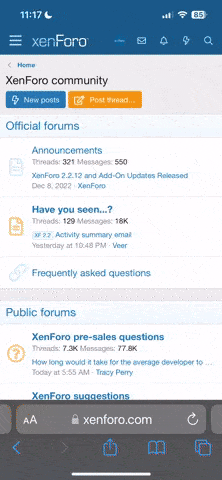You are using an out of date browser. It may not display this or other websites correctly.
You should upgrade or use an alternative browser.
You should upgrade or use an alternative browser.
Large Handle Switch
- Thread starter HPRegret
- Start date
Good model. This switch will however need some animation applied to it before it is fully complete. In specific it needs four animations and two animevents.
animations
idle: switch down
idleU: switch up
moveU: switch handle moving upwards
moveD: switch handle moving downwards
animevents
AE_SWITCH_LEVER_DOWN - this is triggered just before the end of the moveD animation
AE_SWITCH_LEVER_UP - this is triggered just before the end of the moveU animation
Do you think you could put that in?
animations
idle: switch down
idleU: switch up
moveU: switch handle moving upwards
moveD: switch handle moving downwards
animevents
AE_SWITCH_LEVER_DOWN - this is triggered just before the end of the moveD animation
AE_SWITCH_LEVER_UP - this is triggered just before the end of the moveU animation
Do you think you could put that in?
I haven't done animation per se, but I did understand the animations and animevents in a general sense and how they could work within the game.
Will look more into animation in XSI Mod Tool and how it incorporates into source. The animations seems to be a pretty easy one (hope so ).
).
Will look more into animation in XSI Mod Tool and how it incorporates into source. The animations seems to be a pretty easy one (hope so
Yea, it's not that big a deal. I had to do a quick look into modelling and animation so that I could fully understand what I was doing on the coding side of things (and so I could verify it). Of course, the model I made was nowhere near as good as yours. Far too many uneccesary polys. But yea, give me a holler if you run into any problems and I'll see if I can help out.
I think I got it to work...according to XSI animation style....add a null at the pivot point(or on the surface where it turns), add the 2 meshes(the handle and its joint) to the null, making it joined(hence a child of it) [didn't use any IK stuff as it was just a simple one mesh animation(is that ok?)]. Use keyframes to add start and end animations at desired frames and done...
I did all that, the animation(move up) is 60 frames(so about 2 sec at 30fps? or is it a different scale ingame?)). It looks nice (my 1st rigged animation(or something like it
Now what confuses me is "idle" and "idleU"...I mean "moveU" and "moveD" is what I described above (?), is "idle" and "idleU" more of a state than animation?
animevents might be more of a status of the lever? I will check online about XSIsource workflow (sigh ....time...lol).
Hope I got all the ideas correct ....
(have to add a material/texture before XSI allows me to export as .smd
the IK stuff really wants me to do some mech animations
Hey,
Sounds like you did a good job there. I'm not sure if bones are strictly neccesary or not. I think if you use nulls it should work fine, but I'm not sure because the only animations I tried used them.
Idle is just a static smd with the lever in it's down position. Likewise idleU is the lever in it's up position. So for those it's just the single frame as with any prop model.
animevents are added in the q file when compiling. For these it's just a case of stating which frame number then event occurs at, there is nothing specific which has to be done in XSI.
PM your email and I'll send you the files for the switch I made as a tester and that should show how it all comes together.
Sounds like you did a good job there. I'm not sure if bones are strictly neccesary or not. I think if you use nulls it should work fine, but I'm not sure because the only animations I tried used them.
Idle is just a static smd with the lever in it's down position. Likewise idleU is the lever in it's up position. So for those it's just the single frame as with any prop model.
animevents are added in the q file when compiling. For these it's just a case of stating which frame number then event occurs at, there is nothing specific which has to be done in XSI.
PM your email and I'll send you the files for the switch I made as a tester and that should show how it all comes together.