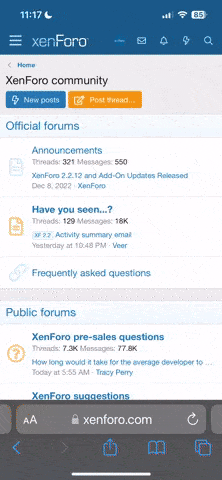ImpulsiveEye
New member
OS: Linux Mint 21.2 Cinnamon
Video Game Preservation Platform: Lutris 0.5.14 (Flatpack)
Emulator: DOSBox v0.74-3 (Debian)
Initially, I installed "Crusader: No Remorse" (GOG) and played through all of it with no issues. Then, I installed "No Regret" and it also seemed to be working, until I tried to save my game to one of the save slots. The game would throw the following error message output followed by an abrupt exit of the application.
No Pity. No Mercy. No regret.
====================================
Halted file FILE\FILE.C, line 61
Unable to create file. Error #3
After a fair amount of troubleshooting, I discovered the solution. See, the "No Remorse" (GOG) installation automatically creates a SAVEGAME folder in the game's dir. However, the "No Regret" (GOG) installation does not. So, I manually created a SAVEGAME folder in the game's dir. Problem solved.
However, through the course of my troubleshooting, I discovered something else. Either Lutris or GOG (not sure who) inserted a Lutris-specific .config file named dosboxREGRET_lutris.config and Lutris was referencing this as its "Main File". I later discovered this .config file made the game run with a slightly smaller video mode, so it was not as full-screen, 4:3 as you can get on a 16:9 aspect ratio screen. To resolve this, I discovered some proprietary DOSBOX .config files in the game's __support dir and I mimicked the way Lutris was configured for "No Remorse". I've attached a screenshot to show you what to do to fix this as well.
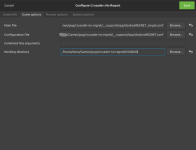
1. In Lutris, right-click the game and select Configure.
2. Go to the Game Options tab and make the following changes.
-Main File: /home/user/Games/gog/crusader-no-regret/__support/app/dosboxREGRET_single.conf
-Configuration File: /home/user/Games/gog/crusader-no-regret/__support/app/dosboxREGRET.conf
-Working directory: /home/user/Games/gog/crusader-no-regret/DOSBOX
3. Run the game and you should now have true full screen in the 4:3 aspect ratio.
That's it! I just wanted to share this solution with the community as I'm sure someone else, at some point, will run into this obscure problem and be scratching their head.
For anyone wanting to run Good Old Games titles using Lutris and/or DOSBox on their own Linux system, please see the following links and I suggest making your "Games" dir as follows: /home/user/Games with "Create and delete files" Folder access for Owner, Group, etc. permissions.
GOG Games on Linux Guide: https://itsfoss.com/play-gog-games-linux/
Lutris Download: https://lutris.net/downloads?ref=itsfoss.com
DOSBox (Linux) Download: https://www.maketecheasier.com/play-old-dos-games-in-linux/
Video Game Preservation Platform: Lutris 0.5.14 (Flatpack)
Emulator: DOSBox v0.74-3 (Debian)
Initially, I installed "Crusader: No Remorse" (GOG) and played through all of it with no issues. Then, I installed "No Regret" and it also seemed to be working, until I tried to save my game to one of the save slots. The game would throw the following error message output followed by an abrupt exit of the application.
No Pity. No Mercy. No regret.
====================================
Halted file FILE\FILE.C, line 61
Unable to create file. Error #3
After a fair amount of troubleshooting, I discovered the solution. See, the "No Remorse" (GOG) installation automatically creates a SAVEGAME folder in the game's dir. However, the "No Regret" (GOG) installation does not. So, I manually created a SAVEGAME folder in the game's dir. Problem solved.
However, through the course of my troubleshooting, I discovered something else. Either Lutris or GOG (not sure who) inserted a Lutris-specific .config file named dosboxREGRET_lutris.config and Lutris was referencing this as its "Main File". I later discovered this .config file made the game run with a slightly smaller video mode, so it was not as full-screen, 4:3 as you can get on a 16:9 aspect ratio screen. To resolve this, I discovered some proprietary DOSBOX .config files in the game's __support dir and I mimicked the way Lutris was configured for "No Remorse". I've attached a screenshot to show you what to do to fix this as well.
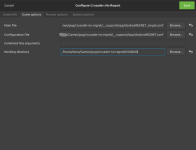
1. In Lutris, right-click the game and select Configure.
2. Go to the Game Options tab and make the following changes.
-Main File: /home/user/Games/gog/crusader-no-regret/__support/app/dosboxREGRET_single.conf
-Configuration File: /home/user/Games/gog/crusader-no-regret/__support/app/dosboxREGRET.conf
-Working directory: /home/user/Games/gog/crusader-no-regret/DOSBOX
3. Run the game and you should now have true full screen in the 4:3 aspect ratio.
That's it! I just wanted to share this solution with the community as I'm sure someone else, at some point, will run into this obscure problem and be scratching their head.
For anyone wanting to run Good Old Games titles using Lutris and/or DOSBox on their own Linux system, please see the following links and I suggest making your "Games" dir as follows: /home/user/Games with "Create and delete files" Folder access for Owner, Group, etc. permissions.
GOG Games on Linux Guide: https://itsfoss.com/play-gog-games-linux/
Lutris Download: https://lutris.net/downloads?ref=itsfoss.com
DOSBox (Linux) Download: https://www.maketecheasier.com/play-old-dos-games-in-linux/